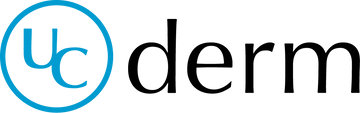Zahlungsarten
Zahlungsarten
Bei UCderm können Sie folgende Zahlungsarten in Ihrer Bestellübersicht auswählen: Paypal, Lastschrift, mit Kreditkarte, Vorkasse (Banküberweisung) und Sofortüberweisung.
PayPal
Mit PayPal bezahlen. In diesem Fall werden Sie am Ende des Bestellprozesses automatisch auf die PayPal-Seite weitergeleitet. Dort können Sie sich mit Ihren gewohnten Login-Daten anmelden und anschließend die Zahlung bestätigen.
Die Abbuchung erfolgt per Kreditkarte, Lastschrift oder Paypal-Guthaben, je nachdem welches der Zahlungsmittel Sie bei PayPal hinterlegt haben.
Falls Sie noch kein PayPal-Konto haben, können Sie auf der PayPal Seite eines anlegen.
Lastschrift über Paypal Plus
Über Paypal Plus per Lastschrift zahlen. In diesem Fall werden Sie am Ende des Bestellprozesses automatisch auf die verschlüsselte Seite des Zahlungsdienstleisters Paypal weitergeleitet. Dort geben Sie Ihre Bankdaten ein, bestätigen die Zahlung und erteilen Paypal ein Lastschriftmandat. Der Einzug des Zahlungsbetrages von Ihrem Bankkonto erfolgt direkt durch Paypal. Sie benötigen für diese Zahlungsweise kein Kundenkonto von Paypal.
Kreditkarte mit Paypal Plus
Über Paypal Plus direkt mit Kreditkarte (Visa oder Mastercard) bezahlen. In diesem Fall werden Sie automatisch am Ende des Bestellprozesses auf die verschlüsselte Seite des Zahlungsdienstleisters Paypal weitergeleitet. Dort geben Sie Ihre Kreditkartendaten ein, bestätigen Ihre Zahlung und weisen sich anschließend als rechtmäßiger Karteninhaber aus.
Sie benötigen für die Durchführung kein Kundenkonto von Paypal. Die Abbuchung von Ihrem Kreditkartenkonto erfolgt über Paypal.
Vorkasse
Einfach per Banküberweisung bezahlen. In diesem Fall nennen wir Ihnen nach Ihrer Bestellung unsere Bankverbindung in einer separaten E-Mail. Den Rechnungsbetrag überweisen Sie dann innerhalb von 7 Tagen. Leider haben wir nicht die Möglichkeit, Ihnen ein längeres Zahlungsziel oder eine Ratenzahlung anzubieten.
Hinweis: Ihre Bestellung wird erst nach Geldeingang auf unserem Konto versandt. Wenn kein Zahlungseingang innerhalb von 7 Tagen erfolgt, wird Ihre Bestellung storniert.
Sofortüberweisung mit Klarna
Über Klarna online direkt per Banküberweisung zahlen. In diesem Fall werden Sie am Ende des Bestellprozesses automatisch auf eine abgesicherte Bezahlseite von Klarna weitergeleitet. Dort wählen Sie Ihr Land aus und geben Ihre Bank entweder mit Namen, Bankleitzahl oder BIC an. Im nächsten Schritt loggen Sie sich mit Ihren gewohnten Onlinebankingdaten ein und bestätigen die Überweisung des Rechnungsbetrages mit Ihrer TAN.